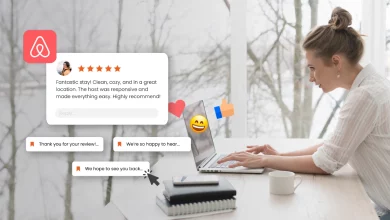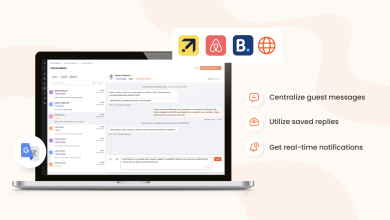How to boost direct bookings through TripConnect by TripAdvisor?

The amount of direct booking transactions on hotel websites might be lower than that of online agencies due to the inefficacy in brand recognition, leading to the low number of people visiting a hotel’s website. However, you can increase the volume of your direct bookings by attracting the prospects with comments left by other customers as they refer to the hotels they prefer and provide their opinions about such hotels, an option already available on TripAdvisor.
But the main advantage of TripAdvisor lies behind its TripConnect feature which makes it possible to book directly on hotels’ websites. A product of the TripAdvisor-HotelRunner premium partnership, this feature facilitates direct bookings on your hotel’s website – as powered by HotelRunner – with TripConnect via TripAdvisor. If you also wish to boost your hotel’s direct booking volume, please visit HotelRunner and expand your customer portfolio with the TripConnect feature of TripAdvisor.
TripConnect facilitates instant engagement
Companies building their website with HotelRunner’s website builder and TripAdvisor users can now book instantly by using TripConnect, a product of the TripAdvisor and HotelRunner partnership. Once customers get started with the instant booking transactions, hotels can manage them and benefit from the commission rates paid right after the bookings turn into stays.
All the customer details entered in the TripAdvisor’s TripConnect booking process are submitted to your hotel’s information system as soon as the process commences. To utilize this feature offered as part of the HotelRunner-TripAdvisor partnership, please sign up for both HotelRunner and TripAdvisor.
Simply add the TripConnect link
Please sign up for TripAdvisor to add TripConnect – powered by TripAdvisor for HotelRunner website builder users- to your website and allow TripAdvisor users to book directly through your hotel’s website. Once you sign up, all you need to do is just adding the TripConnect link to your HotelRunner account.