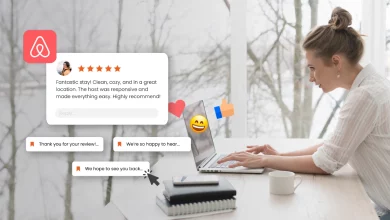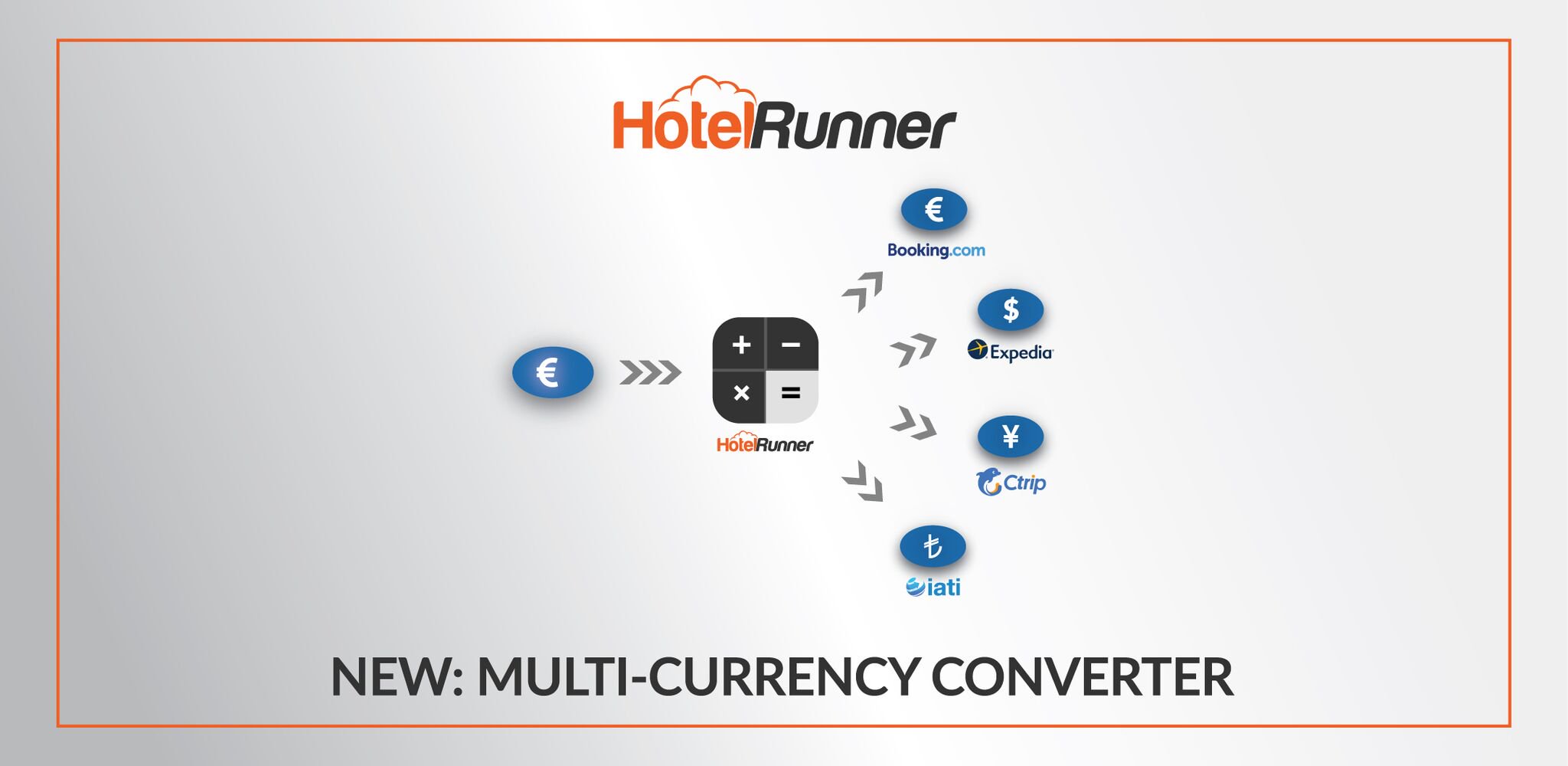
Thanks to the brand-new feature of HotelRunner, Multi-Currency Converter, you can now define different currencies for each of your channels.
All you need to do is to set a base currency for your room price and activate the Multi-Currency Converter on your HotelRunner account to convert the currency for a specific channel.
In order to activate Multi-Currency Converter on your HotelRunner account, follow the steps in the link below.
HOW TO USE THE MULTI-CURRENCY CONVERTER?
Click here and activate the Multi-Currency Converter on your HotelRunner account now to set the currencies of your room prices according to your sales channels’ currencies!