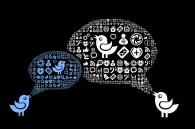A step-by-step guide to place ads on Facebook

Facebook is the most populous social network on the Internet with more than 1 billion users. The number of channels that provide such a wide access are only a handful. Therefore, many businesses and brands compete with each other to become more prominent, and prove themselves, on Facebook.
Having a Facebook page has become almost as crucial as having a website for companies today. And it is getting harder to become distinctive among businesses that intend to access such a large group.
Luckily, it is possible to place ads on Facebook in addition to other marketing alternatives on social media, which allows you to promote both your website and Facebook page. Here are the steps to place ads on Facebook:![]()
1- Click on the “Ads” button on the right hand side of the page after logging into Facebook.
2- A screen will pop up and ask you what kind of an ad you will place. On Facebook you can promote your website by inserting the related address or promote a Facebook page that you administer.
3- If you want to promote your website, just fill in the fields related to the images and content of the ad.
4- However, if you want to promote your Facebook page, you should make a choice between 3 objectives provided for you: 1) Increasing the number of likes on your page 2) Highlighting your important posts (e.g. a promotion or a campaign) 3) Advanced offers for clicks.
5- If you choose to increase the number of likes on your page or provide advanced offers for clicks, you can proceed by organizing the image and content of your ad. If you want to highlight a post that you think is important, you should decide which post you prefer or create a new one.
6- This is followed by the most important part: targeting. Here you can identify the target group of your Facebook ad by their location, age, gender or interests. Just type the related keywords to browse and find the interests. At the bottom of the “Broad Categories” section you will see the “Travel” option, which is your subject. It is possible to target users with various features from those travelling currently, to those travelling according to where they want to go. On the right hand side, you can see the number of users that meet these criteria on Facebook.
7- After determining other details related to targeting, you can continue with budgeting and pricing. Here you should present the budget you plan to allocate daily or monthly. The option of “offer per click” appears here. It would be proper to give an offer that is within the scale presented by Facebook. Another important thing to be considered here can be found under the title of “Campaign Calendar”. Remember that you will have to pay for your ad periodically if you want it to be placed for an indefinite period of time. We suggest you to determine the beginning and ending period of your ad rather than choosing the option of indefinite period especially if your budget for advertising is limited.
By following the steps mentioned above, you can easily create a Facebook ad for your property. However, it should be noted that there is much more you need to do after completing these steps. And do not forget to rearrange targeting and budgeting options in the most effective way by checking your advertising performance periodically.
HotelRunner offers you any feature your property needs for digital marketing and accepting online reservations. Create your account now and see peerless features of HotelRunner.