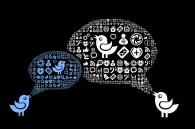How to use Pinterest for your hotel and how to measure its impact

Founded only 3 years ago, Pinterest has reached more than 70 million users and has quickly become an influential social media channel. Providing not-to-miss offers for the accommodation industry in particular, Pinterest is now being actively used by an increasing number of establishments.
We have previously posted an article which discusses whether Pinterest or Instagram has more to offer for hotel marketing activities. Unless you have read it, we recommend you to have a look at that article. Then you can continue reading this post to find out how to measure the success of your performance if you are an active user of Pinterest.
Create a Pinterest account for your hotel
In addition to your personal activities on Pinterest, you can also create a business account for your hotel. Statistics of your efforts on Pinterest cannot be reached by personal users but only by business account holders. Therefore, get started by creating a Pinterest account. Should you need further assistance, have a look at detailed help pages on Pinterest.
How to use a business account on Pinterest
If you have a personal account on Pinterest, you should know what to do. Let us, however, remind you: It would be helpful to prefer a browser plugin or bookmarklet in order to use Pinterest more practically. You can find both here. These features help users share an image found on any page on Pinterest with one single click.
Then go to the website of your hotel and “pin” the image you want to share on your Pinterest account. This is how your followers on Pinterest can view and share your posts.
Displaying Pinterest statistics
On Pinterest, you will see a menu that pops up once you select the upper right button that shows your name. Choose “Analytics” on this menu in order to access the statistics tool Pinterest offers for businesses.
This tool features various indicators. Knowing what these parameters mean is important if you would like to measure your performance on Pinterest.
Pins: Images added from your website.
Pinners: Users adding images from your website to Pinterest.
Repins: Images shared on your Pinterest that are re-pinned by other users.
Repinners: Users re-sharing, i.e. repinning, your posts.
Impressions: The number of times your posts are viewed on Pinterest.
Reach: The number of individuals who have seen your posts.
Clicks: The number of people who have clicked on your posts on Pinterest.
Visitors: The number of people who have been redirected to your website.
Working with such data, you can measure the level of users’ interactions with your posts in a practical manner. Moreover, you can easily see what you need to work on to increase the efficiency of your future posts.
Your ability to identify the level of traffic your Pinterest posts redirect to your website, would be a helpful indicator for you to measure the performance of your Pinterest activities. In order to turn the visitors of your website, redirected by Pinterest, into guests of your hotel, you need a strong website infrastructure that can accept online bookings. HotelRunner is your reliable partner for this task and even more. Create your account without using your credit card and see how HotelRunner can assist you in increasing your sales.